First of all read the previous tutorial, we discussed on Bottom-Up approach (Code first) click me
Before reading the top down approach.
Let's discussed about web services JDK6 wsimport utility (Top-Down Approach):
Software, Hardware requirement:
Eclips, Java 1.5+, any Windows OS.
Top-down approach is useful when we already have WSDL as a contract. In this approach first user create the JAX-WS artifacts using WSDL for that purpose JDK have wsimport tool. This tool generates some JAXB classes, Client side stub and an endpoint service interface. For creating the endpoint service class we have to implement generated endpoint service interface in our endpoint service class.
Generate JAXWS artificates from WSDL using wsimport command
We can provide a WSDL from local file system or we can also provide the WSDL using End point URL to generate the JAX-WS artifacts using wsimport tool.
Note: assuming our code first is publish and accessible with URL:
http://localhost:8888/GreetingWebService?WSDL
F:\blogs\JAX-WebServices-Top-Down>wsimport -keep -s src -d bin http://localhost:
8888/GreetingWebService?WSDL
parsing WSDL...
generating code...
Where as I've just created the java project with name JAX-WebServices-Top-Down.
Details about wsimport tools:
F:\blogs\JAX-WebServices-Top-Down>wsimport
Missing WSDL_URI
Missing WSDL_URI
Usage: wsimport [options] <WSDL_URI>
where [options] include:
-b <path> specify jaxws/jaxb binding files or additional schem as
(Each <path> must have its own -b)
-B<jaxbOption> Pass this option to JAXB schema compiler
-catalog <file> specify catalog file to resolve external entity refe rences
supports TR9401, XCatalog, and OASIS XML Catalog for mat.
-d <directory> specify where to place generated output files
-extension allow vendor extensions - functionality not specifie d
by the specification. Use of extensions may
result in applications that are not portable or
may not interoperate with other implementations
-help display help
-httpproxy:<host>:<port> specify a HTTP proxy server (port defaults to 8080)
-keep keep generated files
-p <pkg> specifies the target package
-quiet suppress wsimport output
-s <directory> specify where to place generated source files
-target <version> generate code as per the given JAXWS specification version.
version 2.0 will generate compliant code for JAXWS 2.0 spec.
-verbose output messages about what the compiler is doing
-version print version information
-wsdllocation <location> @WebServiceClient.wsdlLocation value
Examples:
wsimport stock.wsdl -b stock.xml -b stock.xjb
wsimport -d generated http://example.org/stock?wsdl
Project structure look like:
GreetingWebService.java is service interface.
GreetingWebServiceService.java is used for Stub class for using the client side.
Now add the Service implementation class: right click on the src > new > class.
Enter the name: GreetingWebServiceImpl
package: com.vinod.tutorialwebservices.impl
GreetingWebServiceImpl.java file look like bellow:
package com.vinod.tutorialwebservices.impl;
import javax.jws.WebMethod;
import javax.jws.WebParam;
import javax.jws.WebResult;
import javax.jws.WebService;
import javax.xml.ws.RequestWrapper;
import javax.xml.ws.ResponseWrapper;
import com.vinod.tutorialwebservices.GreetingWebService;
@WebService(name = "GreetingWebService", targetNamespace = "http://www.tutorialwebservices.vinod.com")
public class GreetingWebServiceImpl implements GreetingWebService {
/**
*
* @param sName
* @return returns java.lang.String
*/
@WebMethod
@WebResult(targetNamespace = "")
@RequestWrapper(localName = "sayWelcome", targetNamespace = "http://www.tutorialwebservices.vinod.com", className = "com.vinod.tutorialwebservices.SayWelcome")
@ResponseWrapper(localName = "sayWelcomeResponse", targetNamespace = "http://www.tutorialwebservices.vinod.com", className = "com.vinod.tutorialwebservices.SayWelcomeResponse")
public String sayWelcome(
@WebParam(name = "sName", targetNamespace = "") String sName) {
return "" + sName;
}
}
import javax.jws.WebMethod;
import javax.jws.WebParam;
import javax.jws.WebResult;
import javax.jws.WebService;
import javax.xml.ws.RequestWrapper;
import javax.xml.ws.ResponseWrapper;
import com.vinod.tutorialwebservices.GreetingWebService;
@WebService(name = "GreetingWebService", targetNamespace = "http://www.tutorialwebservices.vinod.com")
public class GreetingWebServiceImpl implements GreetingWebService {
/**
*
* @param sName
* @return returns java.lang.String
*/
@WebMethod
@WebResult(targetNamespace = "")
@RequestWrapper(localName = "sayWelcome", targetNamespace = "http://www.tutorialwebservices.vinod.com", className = "com.vinod.tutorialwebservices.SayWelcome")
@ResponseWrapper(localName = "sayWelcomeResponse", targetNamespace = "http://www.tutorialwebservices.vinod.com", className = "com.vinod.tutorialwebservices.SayWelcomeResponse")
public String sayWelcome(
@WebParam(name = "sName", targetNamespace = "") String sName) {
return "" + sName;
}
}
Expose the service
Right click on the src > new > class.
Name of file: GreetingWebServicePublish
package: com.vinod.tutorialwebservices.pbls
GreetingWebServicePublish.java
package com.vinod.tutorialwebservices.pbls;
import javax.xml.ws.Endpoint;
import com.vinod.tutorialwebservices.impl.GreetingWebServiceImpl;
/**
* @author Vinod Kumar
*
*/
public class GreetingWebServicePublish {
/**
*
* @param ar
*/
public static void main(String ar[]) {
Endpoint.publish("http://localhost:8888/GreetingWebService",
new GreetingWebServiceImpl());
}
}
import javax.xml.ws.Endpoint;
import com.vinod.tutorialwebservices.impl.GreetingWebServiceImpl;
/**
* @author Vinod Kumar
*
*/
public class GreetingWebServicePublish {
/**
*
* @param ar
*/
public static void main(String ar[]) {
Endpoint.publish("http://localhost:8888/GreetingWebService",
new GreetingWebServiceImpl());
}
}
Right click on the GreetingWebServicePublish and run it as java application.
Time to verify service
For verify service open the any browser then enter the http://localhost:8888/GreetingWebService?WSDL
<?xml version="1.0" encoding="UTF-8" standalone="yes"?>
<!-- Generated by JAX-WS RI at http://jax-ws.dev.java.net. RI's version is JAX-WS RI 2.1.1 in JDK 6. -->
<definitions targetNamespace="http://www.tutorialwebservices.vinod.com" name="GreetingWebServiceService" xmlns="http://schemas.xmlsoap.org/wsdl/" xmlns:tns="http://www.tutorialwebservices.vinod.com" xmlns:xsd="http://www.w3.org/2001/XMLSchema" xmlns:soap="http://schemas.xmlsoap.org/wsdl/soap/">
<types>
<xsd:schema>
<xsd:import namespace="http://www.tutorialwebservices.vinod.com" schemaLocation="GreetingWebServiceService_schema1.xsd"/>
</xsd:schema>
</types>
<message name="sayWelcome">
<part name="parameters" element="tns:sayWelcome"/>
</message>
<message name="sayWelcomeResponse">
<part name="parameters" element="tns:sayWelcomeResponse"/>
</message>
<portType name="GreetingWebService">
<operation name="sayWelcome">
<input message="tns:sayWelcome"/>
<output message="tns:sayWelcomeResponse"/>
</operation>
</portType>
<binding name="GreetingWebServicePortBinding" type="tns:GreetingWebService">
<soap:binding transport="http://schemas.xmlsoap.org/soap/http" style="document"/>
<operation name="sayWelcome">
<soap:operation soapAction=""/>
<input>
<soap:body use="literal"/>
</input>
<output>
<soap:body use="literal"/>
</output>
</operation>
</binding>
<service name="GreetingWebServiceService">
<port name="GreetingWebServicePort" binding="tns:GreetingWebServicePortBinding">
<soap:address location="REPLACE_WITH_ACTUAL_URL"/>
</port>
</service>
</definitions>
<!-- Generated by JAX-WS RI at http://jax-ws.dev.java.net. RI's version is JAX-WS RI 2.1.1 in JDK 6. -->
<definitions targetNamespace="http://www.tutorialwebservices.vinod.com" name="GreetingWebServiceService" xmlns="http://schemas.xmlsoap.org/wsdl/" xmlns:tns="http://www.tutorialwebservices.vinod.com" xmlns:xsd="http://www.w3.org/2001/XMLSchema" xmlns:soap="http://schemas.xmlsoap.org/wsdl/soap/">
<types>
<xsd:schema>
<xsd:import namespace="http://www.tutorialwebservices.vinod.com" schemaLocation="GreetingWebServiceService_schema1.xsd"/>
</xsd:schema>
</types>
<message name="sayWelcome">
<part name="parameters" element="tns:sayWelcome"/>
</message>
<message name="sayWelcomeResponse">
<part name="parameters" element="tns:sayWelcomeResponse"/>
</message>
<portType name="GreetingWebService">
<operation name="sayWelcome">
<input message="tns:sayWelcome"/>
<output message="tns:sayWelcomeResponse"/>
</operation>
</portType>
<binding name="GreetingWebServicePortBinding" type="tns:GreetingWebService">
<soap:binding transport="http://schemas.xmlsoap.org/soap/http" style="document"/>
<operation name="sayWelcome">
<soap:operation soapAction=""/>
<input>
<soap:body use="literal"/>
</input>
<output>
<soap:body use="literal"/>
</output>
</operation>
</binding>
<service name="GreetingWebServiceService">
<port name="GreetingWebServicePort" binding="tns:GreetingWebServicePortBinding">
<soap:address location="REPLACE_WITH_ACTUAL_URL"/>
</port>
</service>
</definitions>
Last Words:
Thanks! Tutorial for web services, jax-rs, top down approach is helpful. Like and share it. Put your input.
Happy learning and implementation.
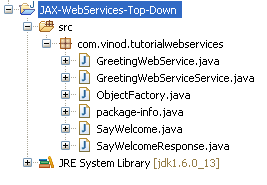

No comments:
Post a Comment